https://youtu.be/fiE90Ujx7yk SignMaster Pro V5 Signmaster Professional V5.0 takes this amazing software to a whole new level by incorpo
Signmaster Professional V5.0 takes this amazing software to a whole new level by incorporating a Vectorising tool, that rivals many stand-alone Vectorising programs costing thousands of dollars. A feature-packed upgrade that is highly recommended.
SignMaster PRO is dedicated sign software designed specifically for making the most amazing vinyl lettering. SignMaster PRO allows you to produce a wide range of vinyl lettering, logos, signage, pinstriping and comes with a suite of powerful text, curve and object tools.
What’s New For SignMaster V5
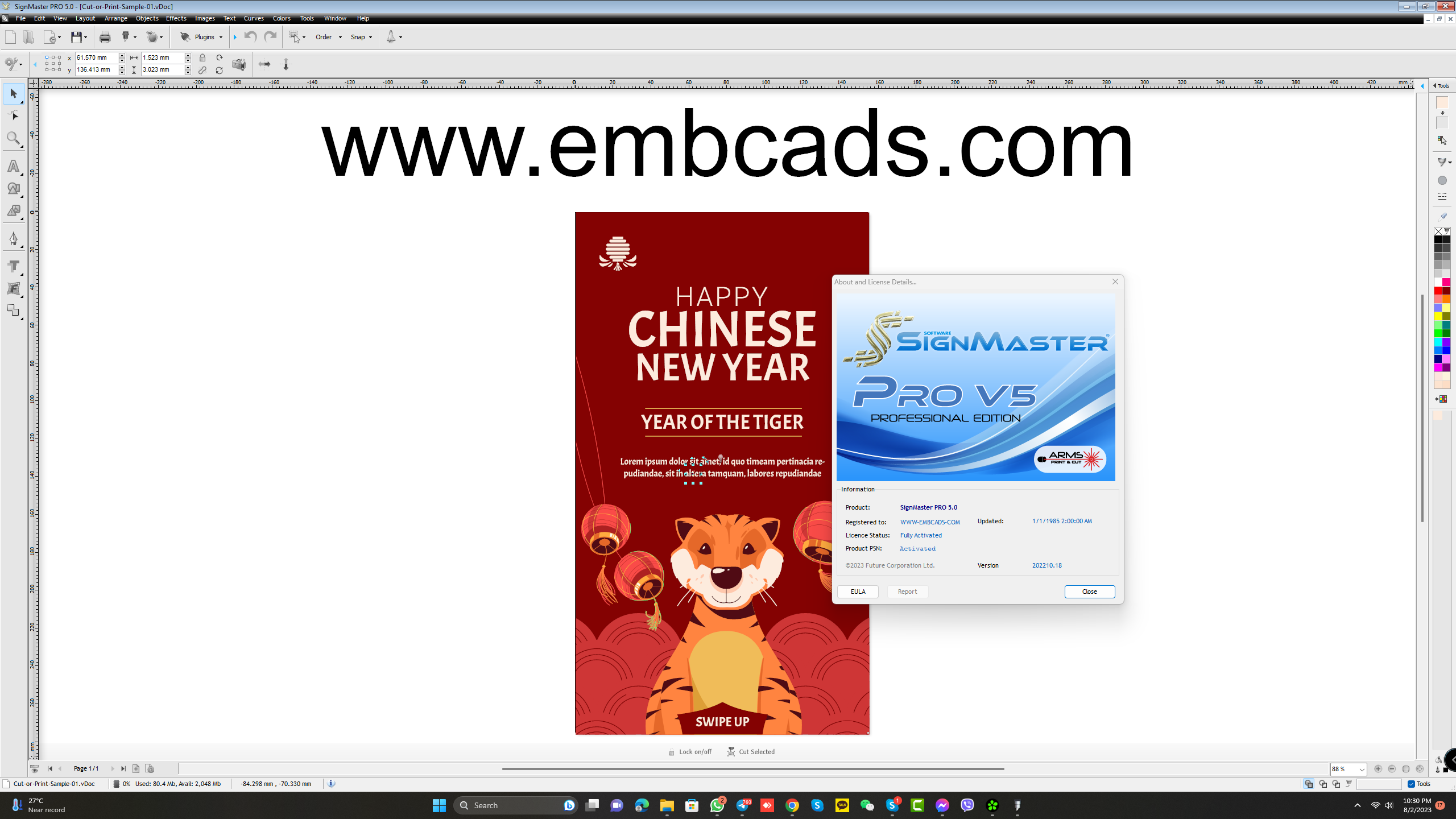
Plugins & Modules
- Create Cut Contour IMPROVED
- ImageCut NEW
- Perimeter Measuring Module NEW
- QR Code Maker NEW
- Rhinestone Module NEW
- Stencil / Bridge Module NEW
- Image Nesting NEW
Drawing
- Create Line Tool NEW
Curve & Shaping Tools
- Bezier Curves NEW
Import/Export/Publish
- Import PDF Extended NEW
- Drag & Drop NEW
Vinyl Cutting
- Contour Cutting Presets NEW
Cut Document Tools
- Edit Tools NEW
- Preview (Preflight) NEW
- Dimensions NEW
- Nesting NEW
- Merge Colors NEW
- Crop (Trim) Tools
- Tile Bleed (Overlap) NEW
- Step & Repeat (Copies) NEW
- Absolute Position NEW
- Tile Box NEW
- Side-View Mode NEW
Auto Cut
- Rotate, Size and Position NEW
Vinyl Spooler
- CCD Support NEW
- QR Codes Support NEW
- Perf-Cut NEW
- Fold Lines NEW
- 16x Cut Passes NEW
- ARMS Output NEW
Below Gallery View
Plugins & Modules
The Create Cut-Contour module now easily traces very huge and complicated images by creating an outline around effects, photos, objects, shapes, and text, among other things!
Transform colour or monochrome photos and graphics into cuttable artwork that, from a distance, resembles a photo!
Calculates the perimeter of a chosen vector object or piece of text. The length of the material (aluminium, plastic, metal, etc.) needed to create extruded letters or forms can be calculated with this tool.
Create your own QR codes that may be utilised for a variety of things, including a website connection.
The Rhinestone module enables you to design an outside path and/or fill a shape or text with a variety of fill styles (patterns) that can then be cut out and used as a stencil.
enables you to change artwork so that the holes stay in place
When generating a cutting contour, there is now an option to automatically build a clipping path around photos (allowing nesting of images with opaque backgrounds, obscuring the sections outside the cut line) so they can overlap and conserve material.
Drawing
With the help of an auto-join tool, create exactly horizontal and vertical lines, inclusive of any angle. Ideal for producing geometric patterns and fold lines
Curve & Shaping Tools
Because the curve is entirely contained within the convex hull of its control points, bezier curves are simple to create and edit in real time. This implies that practically any shape may be easily created by manipulating the curve intuitively!
Import/Export/Publish
1. A fresh import Assigning cutting tools fast in PDF (such as Cut Contour, Fold Contours, etc.) and bringing in artwork in relation to the page it was developed on
the ability to simultaneously drag & drop multiple image files into the design
Vinyl Cutting
Added cutting tools and shapes, ability to make fold lines and perforation cuts
Cut Document Tools
Cutfile editing options, such as Automatic and Manual Align Marks, Chopping Guide with Overlap, Lift Marks, Speed-Weed, Group/Ungroup, Break Apart/Combine, Rotation, and Duplicate, are available to improve layout and cutting.
Dynamic preview of Cutfiles in relation to the Plotter/Vinyl Cutter (WYSIWYG)
On-screen dimensions in any units that automatically update with each Print Job
Reduces media waste by automatically grouping various print jobs into a single print queue that is ready to be quickly ripped or printed.
Takes selected colors and merges these into one color for cutting
Trim Options (Trim from: Left, Right, Top and Bottom) to Position your Artwork precisely where you want it to cut out on the vinyl
Suite of tools to manage overwide cut files and create an Overlap to deal with shrinking on site
Decide how many copies of each Cutfile you want.
Forces the Cutfile to cut where it was positioned in the artwork
places a cutline to aid in weeding where artwork has been overlapping.
Rotates the Cutfiles for much easier layout of long artwork
Auto Cut
Set the media (vinyl) size along with the position of the artwork (Cutfile)
Vinyl Spooler
the capability of detecting CCD markings for artwork created using a different programme when the cutter driver is supported
Possibility of QR codes and barcodes scanning in the vinyl spooler (depending on driver support)
Automatic option for the vinyl spooler to produce perforated (dashed) cutting lines
Capability to make double fold lines (for sharper fold lines)
cutting passes up to 16 times (useful for laser cutters to cut wood or thicker materials)
production of ARMS artwork in RGB/CMYK, TIF/TIFF, or JPG/JPEG formats
Vinyl Cutters
Where allowed by the cutter driver, support for QR and dual QR Codes allows loading the sheets either upright or conventionally.
Beware Of Scams And Fake Videos !
Please, Do NOT Ask Anything For Free !
If You are Interested Than Get In Contact With Us !
Website: https://www.embcads.com
E-Mail: embcads@gmail.com
E-Mail: embcads@yahoo.com
For Quick Messaging
Telegram: EMBCADS1
Skype /WeChat: EMBCADS
Like Our Facebook Page https://fb.com/embcads
Join Our Facebook Group https://fb.com/groups/embcads
We Thank You For Watching Our Videos, Dear Guest !
