https://youtu.be/jojx2t6uZNE NedGraphics TUFT V21 Tuft Enterprise Tuft & Tiling PRO Tuft Tiling Pro Creating tiled simulations with
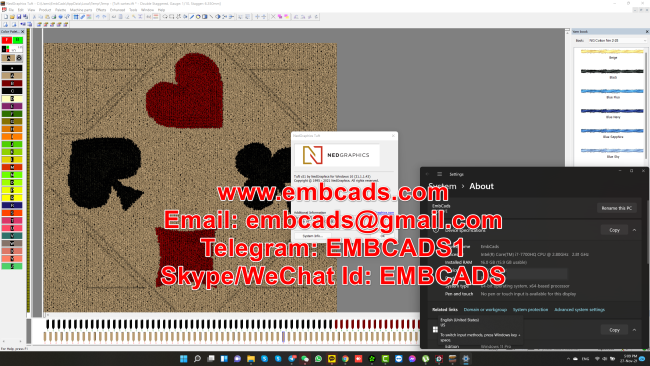

Tuft Tiling Pro
Creating tiled simulations with your tuft designs is faster and easier than ever with NedGraphics’ Tuft Tiling Pro™, an advanced version of the Tuft Tiling™ plug-in for Tuft Enterprise™ with new and improved features. You can now create rectangular as well as square tile layout simulations, work in full screen mode, and save and export the tiled simulation layout in high resolution formats.
Create and save tile measurement presets for quick selection of your most common tile preferences, then design different tile layouts using the drag-and-drop function, update the tile sizes, and change the number and orientation of tiles.
Use the update and auto-update options to refresh your tile simulation and view your changes directly within the plug-in. Save and export the simulation in high quality resolution as a JPEG, TIFF, BMP, GIF, or PNG and view it in full-screen, high-resolution quality. Open and modify your saved tile layouts, to save time from having to re-create a new layout each time.
Features & Benefits:
- Ability to create layouts from the tile pieces and create simulations.
- Ability to create rectangle (plank) tile sizes.
- Save the simulation in high quality resolution as a JPEG, TIFF, BMP, GIF, or PNG and use as a mapping file, in presentations with customers, or as a project for making additional changes or creating new versions.
- Create and save preset tile measurements for quick selection of your most-used tile layouts.
- Select number of tiles, horizontal and vertical gap sizes for tile randomization, and tile cutting accuracy.
- Customize various tile layout settings such as orientation, drop, multi-tile layout, resolution, and floor size.
- Toggle grid lines on and off to show tile layout more clearly.
!!! Beware Of Scams And Fake Videos !!!
Please, Do NOT Ask Anything For Free !
If You are Interested Than Get In Contact With Us !
Website: https://www.embcads.com
E-Mail: embcads@gmail.com
E-Mail: embcads@yahoo.com
For Quick Messaging
Telegram: EMBCADS1
Skype : EMBCADS
WeChat: EMBCADS
Like Our Facebook Page : EmbCads
Join Our Facebook Group: EmbCads