ONYX Thrive – A solution that grows with your business ONYX Thrive is the only truly scalable end-to-end workflow solution with
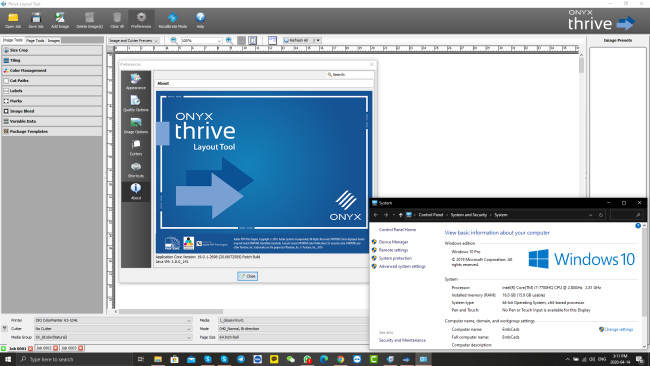
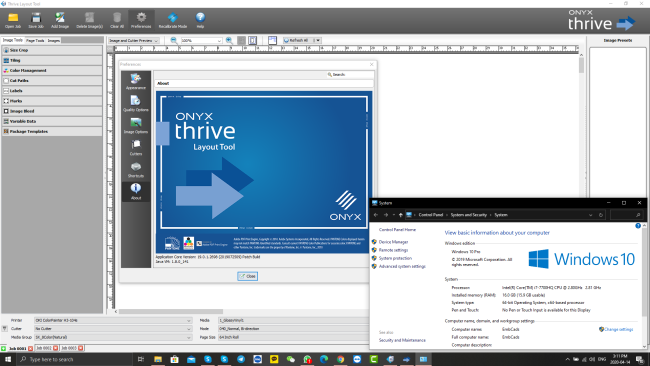
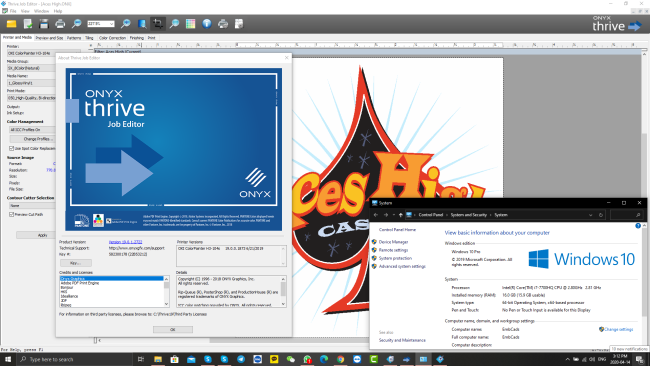

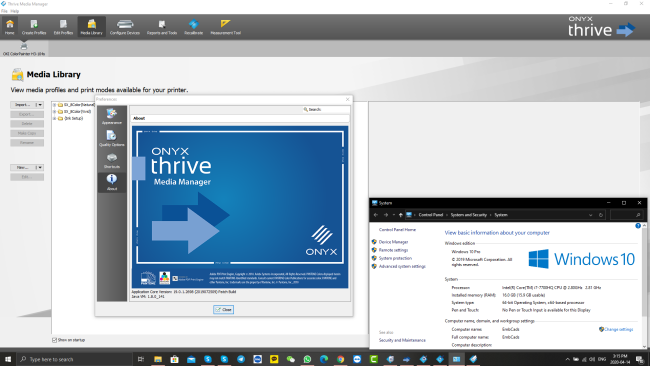
ONYX Thrive – A solution that grows with your business
ONYX Thrive is the only truly scalable end-to-end workflow solution with network licensing to optimize any size print shop, maximize production and avoid costly downtime.
ONYX Thrive workflow software offers print service providers a scalable print production solution based on Adobe® technologies. Print service providers can feel confident about investing in workflow software that fits the way their shop works today, with the peace of mind that comes with the ability to scale up their ONYX Thrive workflow software as their business grows. ONYX Thrive enables a true end-to-end PDF workflow from digital file submission through color management, printing and cutting. The Thrive™ Production Manager browser-based user interface enables workflow control from anywhere, optimizing both operator and output device productivity.
SCALABLE NETWORK FOR TOTAL FLEXIBILITY
ONYX Thrive provides a network-based license for a long term solution to grow with your business. Users can easily add RIPs, printers, workflow modules and job editors to meet the demands of any print environment.
· Submit jobs from anywhere with Thrive Production Manager
· Take complete control of production at the click of a button
· Reduce pre-press, proofing cycles and reworks
· Add processing and printing capabilities independently
· Access specific modules* including ONYX Hub, ONYX Connect, ColorCheck and AccuBoost for the most powerful workflow
· Job ticketing to track job data
With 100% Adobe technology throughout, ONYX Thrive
enables users to print right the first time.
enables users to print right the first time.
REACH NEW HEIGHTS WITH COLORCHECK
Exclusively for ONYX Thrive is ColorCheck™: a new process control tool for users to prove color accuracy, consistency and conformance to standards including G7 and Fogra.
Easily match your customer brand-color needs consistently over time across all your devices and build repeat business.
Use in-product indicators that alert users to maintain or re-calibrate printers before printing, avoiding print errors and waste.
Additional features:
· Check how close a print mode can hit Pantone® and brand colors
· Check consistency of printing over time and across devices
· Support G7® and Fogra print standards
· Named color tests for even the most difficult brand color needs
· Process control with baseline tests
· Test conformance to ISO offset print standards
· Check accuracy of an ICC for any print condition
· Export HTML reports for sharing and archiving.
* ColorCheck requires ONYX Advantage Gold
ADOBE POWER AND PREDICTABILITY
ONYX Thrive uses the latest Adobe PDF Print Engine enabling users to print right the first time. In addition to the industry trusted technology from design to print with APPE, ONYX Thrive also brings:
· QuickSets and unlimited Hot Folders to speed up production and minimize errors from design to print
· RIP and print on the fly with multiple files simultaneously
· Printer pooling and automated workflows
· Automated nesting, tiling, and rotation with color managed previews including finishing marks
· Unique PowerChroma Black Generation and integrated ink savings with GCR+
· Color Swatch Books color selection and matching including white and specialty ink support
· ChromaBoost gamut mapping and extensive finishing and job editing tools
STEP AND REPEAT
Step and Repeat is now a standard feature in ONYX Thrive, with new automation tools for our latest version release.
With applications in:
· home décor
· decals and stickers
· high volume repeated patterns
· soft-signage
· textile printing
ONYX Thrive Step and Repeat allows users intuitive control to create patterns with PDF or any raster images as well as fully automated cutting workflows
EXAMPLE CONFIGURATIONS
To learn more about ONYX Thrive or specific modules, fill out the form below and an Authorized ONYX Representative will be happy to help. Alternatively, locate your preferred ONYX Reseller here.
To see more information on the ONYX Thrive configuration, please click here to go to the ONYX Thrive configuration guide.
!!! Beware Of Scams And Fake Videos !!!
Please, Do NOT Ask Anything For Free !
If You are Interested Than Get In Contact With Us !
Website: https://www.embcads.com
E-Mail: embcads@gmail.com
E-Mail: embcads@yahoo.com
For Quick Messaging
Telegram: EMBCADS1
Skype /WeChat: EMBCADS
Like Our Facebook Page : EmbCads
Join Our Facebook Group: EmbCads
We Thank You For Visiting Our Site, Dear Guest !
COMMENTS