https://youtu.be/I3PFrBJfKdM Dahao EMCAD 2.6.0 Build 6323 Dahao Emcad-PRO Embroidery Machine Full-Version Software System -With Beads and Seq
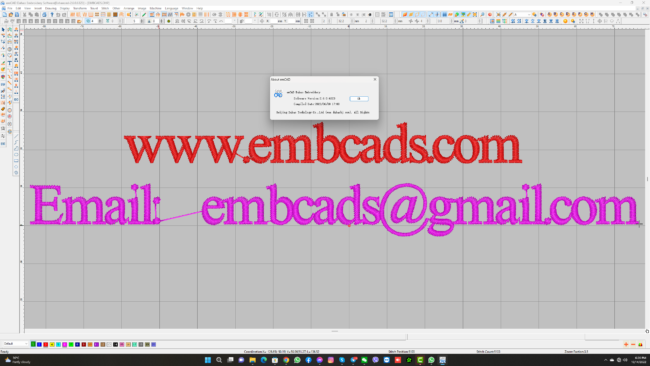
Dahao Emcad-PRO Embroidery Machine Full-Version Software System -With Beads and Sequin Functions.
Product Description
Since The Launch of Dahao Emcad-PRO Pattern Making Software System, With Its Professional Functions, It Is Compatible with The Operation Methods Of Mainstream Pattern Making Software, Easy To Use, and The Constantly Increasing Innovative Features Are All For You.
The Biggest Feature of Emcad-PRO Software Is Sequin Pattern Making. In Addition to A Variety of Sequin Input Methods, It Provides a Variety of Editing Methods For Sequin Patterns, Making It Easier To Create And Modify Multi-Sequin Patterns. Optimized Super-Large Multi-Sequin Patterns the High Processing Power Makes Editing And Modifying Super-Large Sequin Patterns As Convenient As Ordinary Patterns, Which Greatly Facilitates The Production And Application Of Customers.
Dahao Emcad-PRO Plate Making System Keeps Adding New Applications Following the Functional Innovation of Dahao Embroidery Electromechanical Control System. With The Popularization of Multi-Sequin Devices And Scattered Bead Embroidery, Emcad-PRO Software Has Recently Launched The Plate-Making Function Of Double-Sided Textured Sequin Embroidery and Glass Scattered Bead Embroidery. With The Emergence of The Super Multi-Head Independent Hole Carving Machine, Emcad-PRO Pioneered The Independent Hole Carving Function Code, Which Is Convenient For Users To Add Hole Carving Stitches To Flat Embroidery Patterns.
1. Introduction to Basic Functions
1. Compound Filling, With Holes
Easily Create Complex Closed Shapes with Holes. The Software Intelligently Creates Stitches Around the Inner Are. It Can Be Filled with Flat Stitches, Tatami And Other Stitches Or Themed Patterns.
2. Load The Image
Loading An Image as A Background Makes Creating Patterns Easier.
3. Sawtooth Edges
Use The Sawtooth Function to Make The Effect Of Animal Fur And Bird Feathers Or Petals More Natural. It Takes a Long Time to Implement The Sawtooth Function Manually. Now It Can Be Done in One Step.



4. Custom Corners
The Processing Results at The Corners Can Be Adjusted By Customizing The Corner Properties. Two Corner Effects Are Currently Supported, Including Beveled Seam Corners and Capped Corners.

5. Circumferential Needle Filling
Gradually Fill from One Side Of The Outline To The Other Side Of The Outline, Which Is Different From The Traditional Filling Method.

6. Fragment Filling
Inside The Closed Area, Run the Needle by Randomly Filling An Equally Spaced Wavy Line, And Make The Wavy Line Fill The Closed Area.
7. Wave Filling Needle
Create The Filling Effect of Water Wave Motion. Currently, It Supports Single Water waves and Double Water waves. The Effect of Water Wave Can Be Customized Freely.
8. Horizontal and Vertical Copying
After Specifying the Horizontal And Vertical Copy Distances, You Can Use The Arrow Keys To Quickly Copy In The Four Directions Of Up, Down, Left, And Right.



9. Matrix Copy
A Series of Objects Can Be Copied as A Circle or Rectangle.
10. Multiple Flat Needles
The Effect of Thick Thread Embroidery Is Achieved by Embroidering the Flat Stitch for Many Times. The Ordinary Flat Stitch Count Only Provides Multiple Embroidery in One Direction, And Multiple Embroidery in Two Directions Can Be Realized by Setting.
11. Composite Fill Traces That Can Be Offset
In The Stitch Filling Processing of Closed Graphics, The Connection Lines of Different Stitch Segments Are on The Contour, And the Effect Is Not Good When the Density Is Relatively Sparse. You Can Specify an Offset to Make the Trace Offset the Contour Line to Ensure That The Trace Is Inside The Contour Line.



12. Insert An Offset Object
Creates A Specified Number Of Objects Parallel To The Original Graphics At A Certain Distance And Orientation.
For Closed Objects, You Can Specify Whether To Spirally Connect. Different Connection Methods Can Be Specified For Non-Closed Objects.

- Custom Segmentation
Use One Or More Customized Curves As The Dividing Line, And Use This Dividing Line To Divide The Pattern That Has Already Been Done To Make The Effect Of Leaves Or Petals More Natural.

14. Curve Segmentation
Use One Or More Customized Curves As Dividing Lines, And Use This Dividing Line To Separate Graphics Or Objects, And Divide The Original Graphics Or Objects Into Multiple Graphics Or Objects.

15. Sawtooth Edge Method
The Software Provides a Variety of Processing Methods For Jagged Edges.
A. Single-Sided Sawtooth and Double-Sided Sawtooth in The Ordinary Way
B. Single-Sided Aliasing and Double-Sided Aliasing Processed by Scaling Factor and Scaling Amount
C. Special Effects



2. Introduction to The Function of Letter Embroidery
1. Font Section
The Program Provides a Variety of Built-In Sub-Body to Facilitate the Editing of Letter Patterns. Letter Pattern Provides Processing of Letter Fill Stitches and Letter Outline Running Stitches. And Provide a Variety of Alphabetical Arrangements.
A.Roman Font
B. Shu Body
C. Black Body



D. Thin Black
E. Official Script



2. Arrangement
A. Arc
B. Circle
C. Vertical Line
D. Free Curve




3. Font Outline Running Needle
It Can Read the Built-In Fonts Of The Software Or The Font Outlines Installed By The Operating System, And Generate The Font Outline Running Pins.

3. Introduction to The Function of Sequin Plate Making
1. Manual Sequin Function
Using The Manual Sequin Function, You Can Arbitrarily Place Sequins of Different Specifications based on Manual Stitching and Set the Size of The Sequins to Be Placed During the Process of Inputting Points, Making It Easier to Make Irregular Sequins.

2. Auto-Run Sequin Function
Using The Automatic Running Sequin Function, You Can Place Sequins with Certain Rules on A Curve, And You Can Set the Specifications of The Sequins to Be Placed, The Style of The Fixed Line, And the Density of The Sequins, So That You Do Not Need to Manually Make Sequins with Certain Rules. To Complete, The Software Will Automatically Generate Sequins According to The Input Contour Lines.

3. Manually Run the Sequin Function
For Sparse Sequin Patterns, The Manual Sequin Running Function Can Be Used to Complete the Design of The Sequins and Make the Running Needle Follow the Curve Outline
Various Input Methods and Various Stitching Methods Support the Filling of Sequins.
Tatami Mats That Support A, B, C And Other Input Methods, And E-Type Needles and Other Stitch Methods for Sequin Filling Make It Easier to Make Sequin Filling of Special Graphics.

4. Sequin Editing Function
Using The Sequin Editing Function, You Can Convert One Size of Sequins to Other Sizes of Sequins. Or It Can Be Transformed into A Series of Sequins According to Certain Rules to Present Complex Sequin Effects.

5. Sequin Texture Function
Using The Sequin Texture Function, You Can Set Different Sequin Codes According to The Outline of The Drawn Vector Graphics, So That the Pattern of The Sequins Matches the Vector Graphics.

6. Object Sequin Conversion Function
Using The Object Sequin Conversion Function, The Sequin Codes in The Object Can Be Converted into Other Sequin Codes in Batches. No Need to Select Sequin Stitches to Convert.

7. Sequin Segmentation
You Can Divide a Large Area of Sequins into The Graphics You Need By Drawing Vector Graphics or Line Segments

8. Double-Sided Texture Sequin Embroidery Function
Using The Object Sequin Conversion Function, The Sequin Codes in The Object Can Be Converted into Other Sequin Codes in Batches. No Need to Select Sequin Stitches to Convert.


4-Glass Bead Plate Making Function
Because Glass Beads Are Generally Placed on The Fabric, Their Positioning Is Different from Ordinary Sequins. The Position of The Beads Can Be Displayed Correctly by Setting the Height of The Beads.

5. Function Code for Engraving and Plate Making
The Latest Dahao Electronic Control Supports Independent Hole Carving Function. The Super Multi-Head Double-Needle Lace Machine Equipped with Independent Hole Carving Function Uses a Servo Motor to Drive the Carving Knife Centrally.
To Facilitate the Pattern Making of This New Function, Dahao DHA File Format Supports the Hole Carving Function Code, And The Hole Carving Stitch Method Can Be Easily Added To The Pattern, And Different Hole Carving Depths Can Be Set For Each Stitch According To The Needs.

COMMENTS