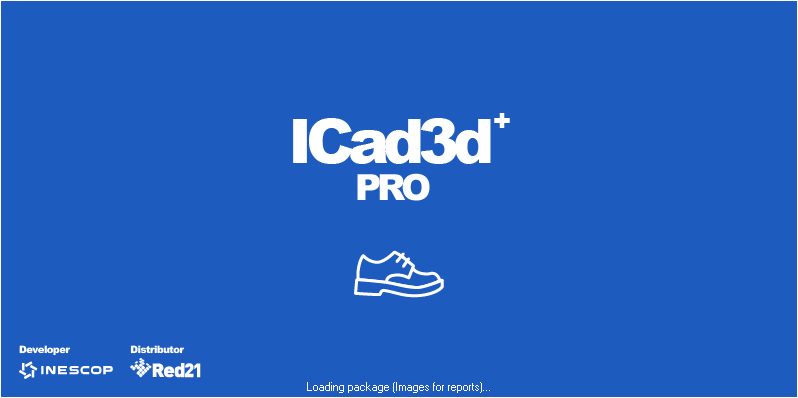https://youtu.be/PpQg4IOCmoQ Icad 3D + Pro 3D Shoe Stamp Removal and Design Icad 3D + Pro ICad3D+ is the only program where you can cr
3D Shoe Stamp Removal and Design Icad 3D + Pro
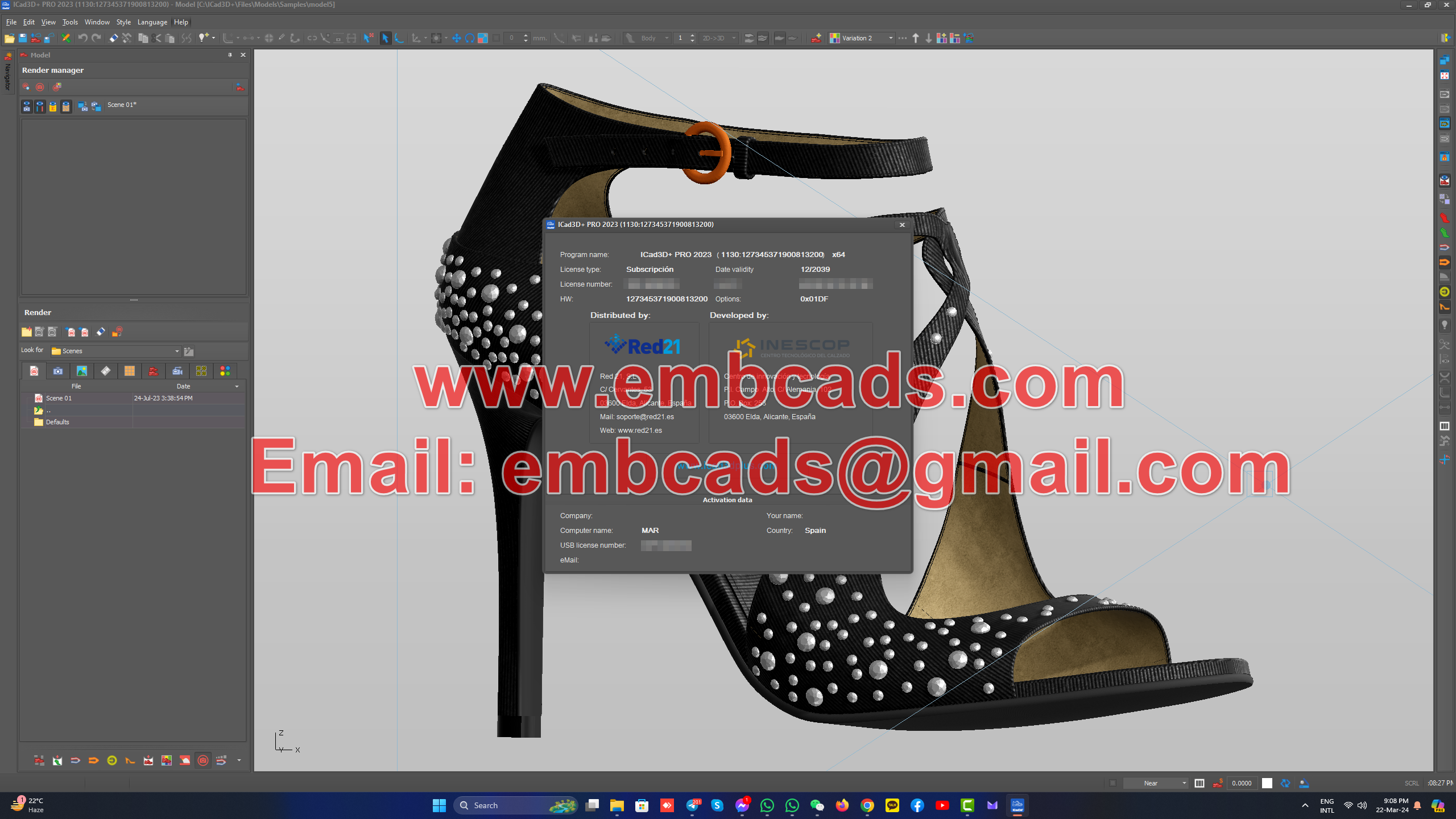
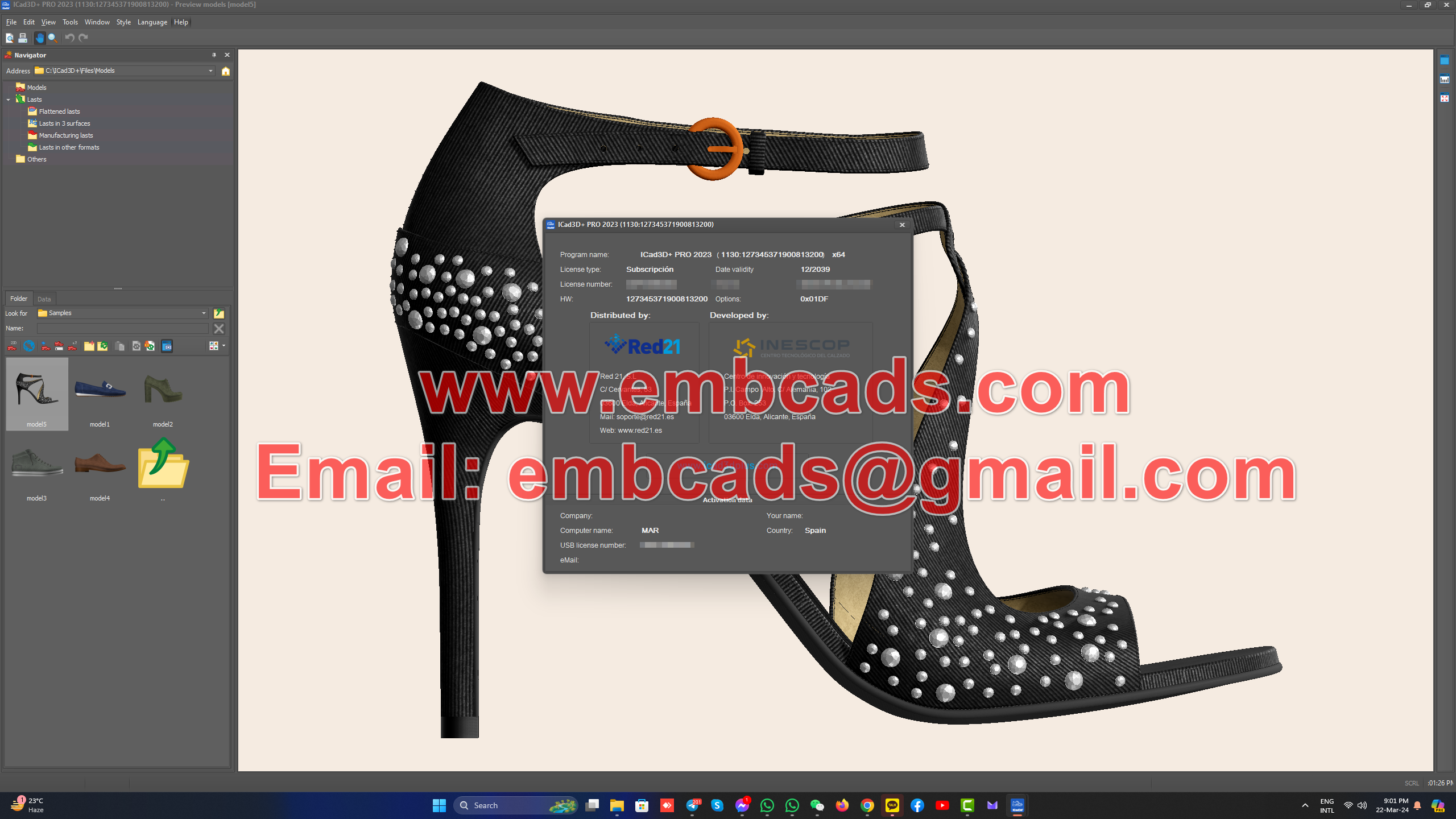
ICad3D+ is the only program where you can create and stamp 3D designs and work integrated and parallel in the same window. ICad3D allows you to save time spent in the hand stamping process. You can model your prototype cost-free with Icad3D and design an exact visual. In this way, you save both material and time. It is the full version that includes all versions. It helps you with your virtual prototype design. You can design extremely realistic models with the rendering module. Thanks to the 2D-3D integrated system, you can stamp stamps reliably and easily. Design the shoe model you want reliably and precisely with a 3D-2D coordinated system, prepare the template of the model you want (shoes, boots, boots…) with 100% reliability, obtain extraordinarily realistic shoe images, transfer your stamp to the cutting machine of your choice, calculate your material consumption. Make the necessary revisions to get the efficiency you want. Quickly assemble your stamp with standard or personalized sizes as you wish. You can prepare fully customizable technical sheets. Prepare your model easily and practically; The program automatically calculates the modifications you make on the model.
DIGITAL MOLD
With ICad3d+, you can work with patterns in many formats (HOR, LST, FVR, STL, IGS, SEC, OBJ, etc…).
MOLD PREPARATION
ICad3d+ divides the pattern into three surfaces. Front and back profiles can be edited to achieve a perfect stencil result. You can create cones for boots or boots. Create a template for the pattern you want. You can create templates for boots and boots using reliable methods.
CREATING A TEMPLATE
Obtain a template of your choice with 100% reliability and remove your stamp. You can also use your templating feature reliably for your boots and boots models. Save your time and resources. In the ICad3d+ system, any changes you make to the 2D profile line are automatically calculated in the 3D design. Likewise, it is reflected from 3D to 2D.
TECHNICAL DEPARTMENT
Zenne, roller, waiter… you can work as a model for any target audience. Create profiles with simple and fast functions. The socking function and campre function for boots and boots will make your work easier.
DRAWING ON MOLD
Designing on a digital mold with ICad3d+ is as easy as drawing on a mold by hand. While working with ICad3d+: You can use the sketch or model photo of your choice as a reference, fit it to the mold and make your design phase easier. You can complete your drawing quickly and easily. You can create lines of fixed size (18mm) or multiple sizes (15-18-20mm). You can use mirroring in your drawing to work more accurately and save time. You can work symmetrically with the lines you mirror. You can add stamps, cuts, logos, custom drawings to your model; You can save them in the archive and use them continuously.
Stamp Removal
Configure your stamp with one click. Work in 2D or 3D according to your preference. Quickly add allowances (fitting, hemming, lapping…) and decoration (seam line, staples…).
TOOLING
You can use standard tooling dimensions or customize it. Additionally, with the special functions available in the tooling tools, you can control the proportions of a single line or stamp in the tooling and configure it as you wish. (strap, tag, zipper location, boots..)
DESI CALCULATION
Calculate desi and reduce your material consumption. Thanks to the 2D/3D integrated working system, if you change any line, you will only need to update the consumption value with one click with ICad3d+. You can also try changes on your model to increase material efficiency and obtain these calculations in a very short time.
CREATING A 3D PART
You can easily create 3D parts with ICad3d+ by selecting your lines in order. You can easily design part thickness, overlaps, sponge areas, seams, stapled or scalloped parts with Icad3D+.
CREATING A TECHNICAL SHEET
You can create your technical sheet for the design and manufacturing stages. You can save all kinds of information and photos as PDF.
SOLE AND HEEL DESIGN
You can easily create the sole or heel type with ICad3d+ (for sneakers, platforms, mirrored, etc.) With the sole wizard, you can practically add the sole or heel you want to your design and modify the lines of this structure. You can design new bases by building lines and surfaces without using a wizard. You can send the sole and heel you designed directly to the printer and get 3D printing.
CREATING AND ADDING ACCESSORIES
You can easily design any accessory and save it in your archive to use whenever you want. You can effortlessly add the accessories you design to the model using the sizing, rotating and distributing at a fixed distance options. You can also create different types of accessories such as lace and zippers. You can use accessories and decorations that you designed in another program in IGES, STL and VRML formats with ICad3d+.
CREATE UNLIMITED MATERIALS AND VARIATIONS
ICad3d+ is designed to speed up the creation of any material in any color (leather, rubber, patent leather, metal, gemstones, etc.). Materials can be created directly in the program using the wizard for material creation or easily edited with ICad3d +. Scanned tissues can be transferred to the program with the help of a scanner. The created materials can be saved to your archive to use whenever you want. With just one click, apply your material to any part of your model and create countless variants of the same shoe design in different colors.
RENDER
ICad3d+ integrates an advanced high-quality processing system that allows you to obtain real images (and videos) that are difficult to distinguish from images taken from physical shoe models. Additionally, 3D models can be created in any simulated scene. Can try different camera perspectives; You can place lights at different points or set specific lighting conditions to achieve the desired visual effect. You can add your shoes to your catalogs without having to physically produce them, and add more visuality to your website or presentations. 3D PRINT Reduce your R&D costs and save material and time by printing your 3D design.
Beware Of Scams And Fake Videos !
Please, Do NOT Ask Anything For Free !
If You are Interested Than Get In Contact With Us !
Website: https://www.embcads.com
E-Mail: embcads@gmail.com
E-Mail: embcads@yahoo.com
For Quick Messaging
Telegram: EMBCADS1
Skype /WeChat: EMBCADS